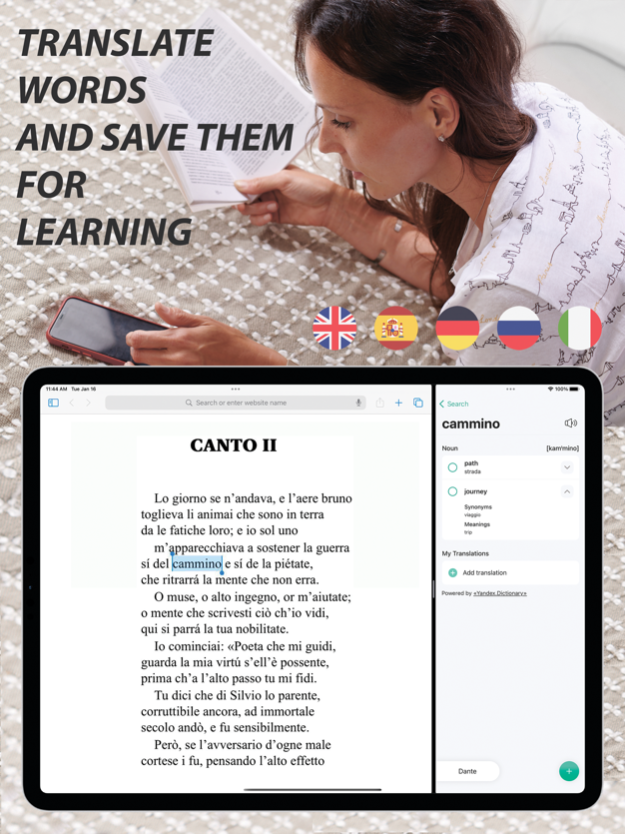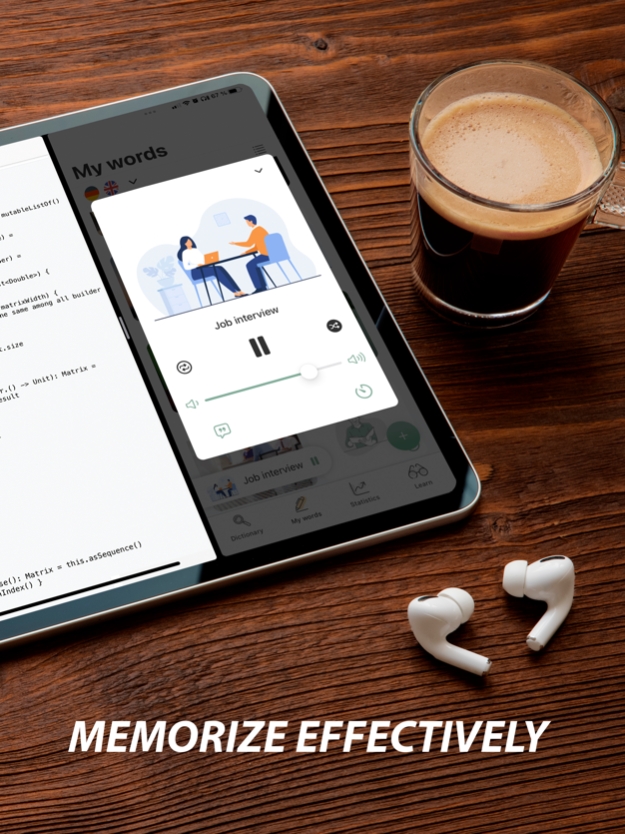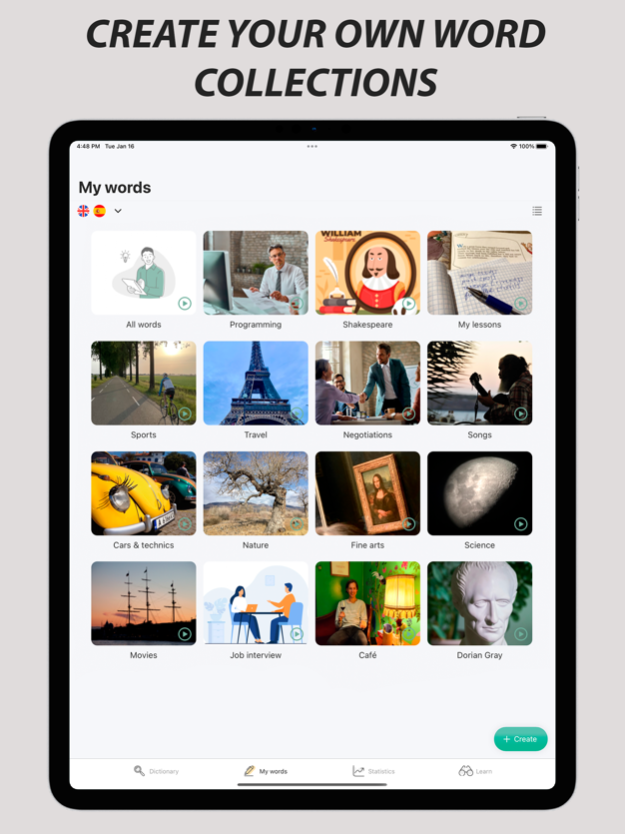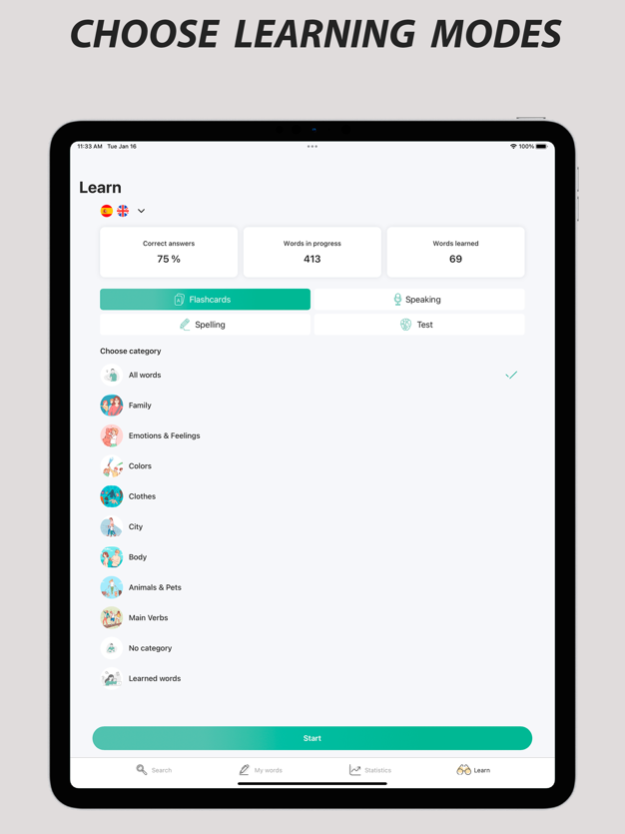My Words: Grow your vocabulary 2.17
Free Version
Publisher Description
An effective assistant for memorizing foreign words. A simple and free application will help you learn English, Spanish, German, Italian, and Russian words. A convenient tool for organizing your vocabulary. Suitable for both advanced and beginner levels.
Are you learning English, Spanish or another language? Translate unfamiliar words using the convenient built-in dictionary and save them for further study, create your own collections, practice pronunciation, work with phrases. The following memorization methods are available in the app:
1. Flashcards for viewing words and translations:
In flashcard mode, you can view words and their translations. Each card contains a word in one language with its translation in another, which helps you quickly memorize new words and their meanings.
2. Dictation for spelling practice:
The dictation mode provides an opportunity to practice spelling words. You will hear a word in the language you are studying and you must write it as you hear it. This helps not only improve spelling but also develop speech perception by ear.
3. Speaking for pronunciation practice:
In this mode, you can check your pronunciation by repeating words that you have added for learning. This helps improve your pronunciation and confidence in speaking in a foreign language.
4. Tests for checking results:
In this task, you are provided with a word in one language, and you must either write its translation in another language or choose the correct translation from the options provided.
5. Player for passive listening of words and translations:
In this mode, you can listen to words and their translations without actively participating in the learning process. This helps you get acquainted with the sound of the foreign language and memorize words in a more natural way.
6. Phrases for using words in context:
The phrase mode offers words in the context of sentences. This helps you not only memorize individual words but also understand how they are used in real speech, making your communication in a foreign language more natural and confident.
Other app features:
- Free basic version;
- Built-in dictionary;
- Ability to create your own word lists;
- Collections of the most commonly used words;
- Checking English vocabulary;
- Goal setting, statistics, and progress charts;
- Simple widget for quick access on the home screen and lock screen;
- Synchronization of words between your Apple devices.
Expand your vocabulary, achieve your goals, and track your progress with our convenient application. An effective and simple way to learn words for a lesson or interview. Always keep your vocabulary at hand.
Minimalistic design, support for dark theme for comfortable use at any time of the day.
Terms of use and privacy policy: https://mindworksolutions.nl/privacy-policy
Apr 15, 2024
Version 2.17
- Improved English word search
- New section of popular categories
About My Words: Grow your vocabulary
My Words: Grow your vocabulary is a free app for iOS published in the Kids list of apps, part of Education.
The company that develops My Words: Grow your vocabulary is Mind Work Solutions. The latest version released by its developer is 2.17.
To install My Words: Grow your vocabulary on your iOS device, just click the green Continue To App button above to start the installation process. The app is listed on our website since 2024-04-15 and was downloaded 0 times. We have already checked if the download link is safe, however for your own protection we recommend that you scan the downloaded app with your antivirus. Your antivirus may detect the My Words: Grow your vocabulary as malware if the download link is broken.
How to install My Words: Grow your vocabulary on your iOS device:
- Click on the Continue To App button on our website. This will redirect you to the App Store.
- Once the My Words: Grow your vocabulary is shown in the iTunes listing of your iOS device, you can start its download and installation. Tap on the GET button to the right of the app to start downloading it.
- If you are not logged-in the iOS appstore app, you'll be prompted for your your Apple ID and/or password.
- After My Words: Grow your vocabulary is downloaded, you'll see an INSTALL button to the right. Tap on it to start the actual installation of the iOS app.
- Once installation is finished you can tap on the OPEN button to start it. Its icon will also be added to your device home screen.